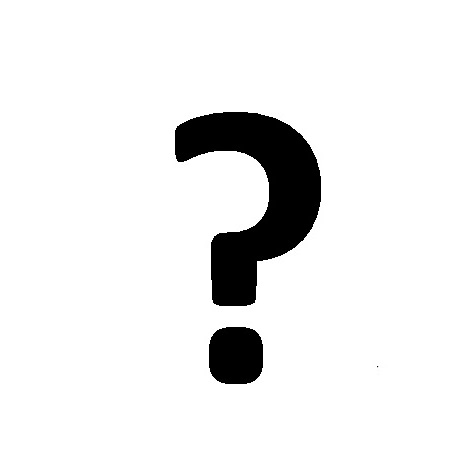Dixon Aficio 1515 manuals
Owner’s manuals and user’s guides for Printers Dixon Aficio 1515.
We providing 1 pdf manuals Dixon Aficio 1515 for download free by document types: User Manual

Table of contents
10
15
15
29
31
51
52
97
98
100
101
102
104
118
122
125
130
136
137
143
155
156
157
158
163
190
203
207
213
216
218
223
245
247
250
262
266
266
267
275
282
283
290
298
300
302
304
308
322
325
337
356
360
364
367
372
381
382
396
403
410
411
428
444
454
461
465
465
470
476
485
492
501
512
517
528
529
541
547
550
560
563
574
580
581
582
587
608
608
620
627
644
649
654
661
669
670
671
683
692
693
695
700
701
707
708
712
712
713
717
718
718
726
727
733
734
734
735
736
739
742
743
745
750
751
751
751
754
759
767
768
787
801
803
808
809
812
816
817
818
821
822
830
835
835
837
916
942
949
950
965
969
980
982
984
986
989
995
1000
1003
1005
1005
1006
1010
1012
1013
1014
1017
1020
1023
1024
1024
1027
1027
1028
1029
1029
1032
1033
1034
1035
1037
1039
1040
1043
1046
1047
1048
1050
1055
1058
1059
1060
1061
1066
1068
1077
1082
1093
1095
1096
1097
1098
1099
1101
1103
1104
1106
1106
1108
1109
1109
1111
1112
1113
1116
1118
1118
1123
1133
1138
1142
1152
1153
1157
1158
1160
1166
1169
1171
Dixon devices